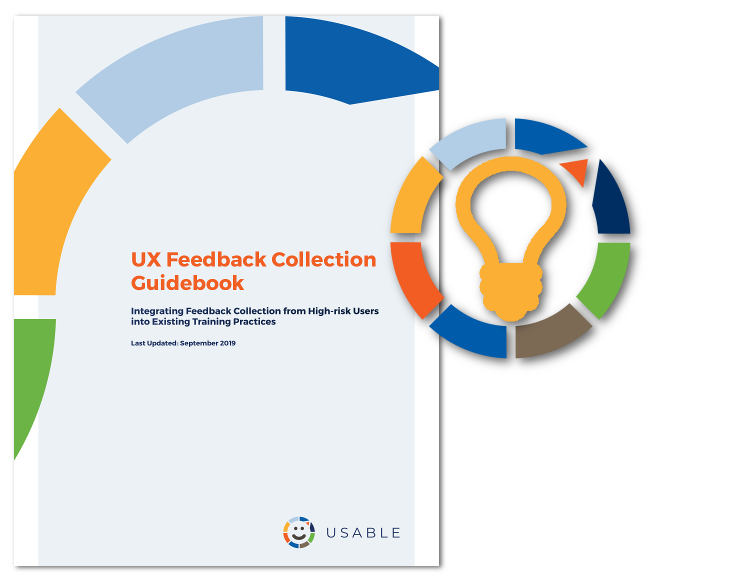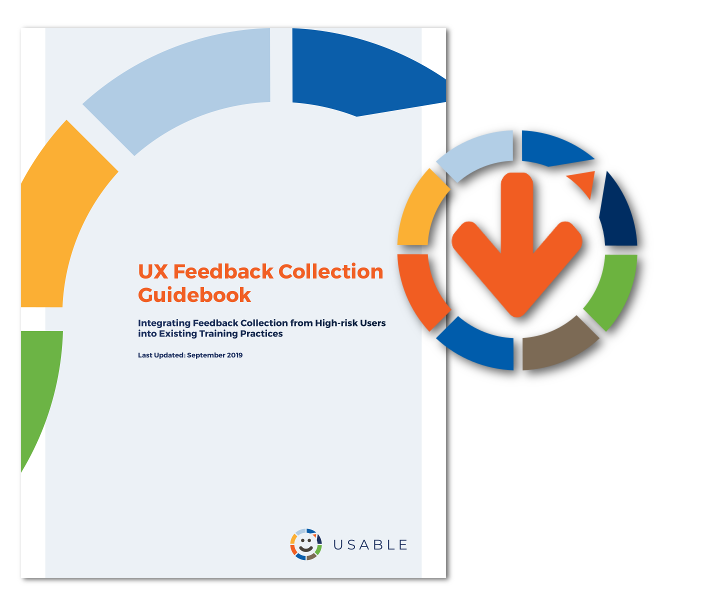After collecting or documenting user feedback, it is important to select the proper channel of communication for sharing it with the developer(s). Each tool team has a preferred channel for communication. Researching these channels in advance allows you to ensure that you are communicating with the developer or tool team in the most effective way possible. The USABLE team has compiled some of the main channels tool teams prefer to receive feedback or connect directly with users below.
- In-app/In-tool: Some tools also offer avenues to provide in-app or in-tool feedback. There may be a chat feature, quick survey, or entire page dedicated to collecting user feedback within the tool.
- Via the tool’s website: Some tools have specific instructions or contact preferences that they list on their website. Do your best to follow these instructions when you can; but also keep in mind that many of these instructions or forms presume that you are reporting a specific “bug” in the tool about something going wrong, as opposed to suggestions to improve the usability or request a new feature. They may not all be applicable or even possible to follow - and that is OK, but it is important to try to provide the data they request when they specify it or explain why you cannot.
Learn more about using GitHub at https://usable.tools/blog/2019-10-04-guidebook-github/
- GitHub and other issue or ticket tracking systems: Many tool teams store their code on GitHub (https://github.com). The platform can be used to identify which individuals are contributing to the code and to share feedback directly through the submission of “issues.” Other tools use other platforms to help them track, prioritize, and discuss issues and feature development (Tor, for example, has a very active issue system at https://trac.torproject.org/projects/tor/query, and enigmail uses SourceForge for its system: https:// sourceforge.net/p/enigmail/bugs/).
- Email: Tool teams typically have a general email account for the tool or project. Some also post the PGP key associated with the account so users can send encrypted emails. Individual developers may also post their personal email accounts.
- Social Media: Several tools have social media accounts, such as Twitter or Facebook, where they post updates and engage with users. Look on the tool’s website or in their profile on GitHub, but be respectful of developers who keep their personal social media accounts separate from their tool development work.