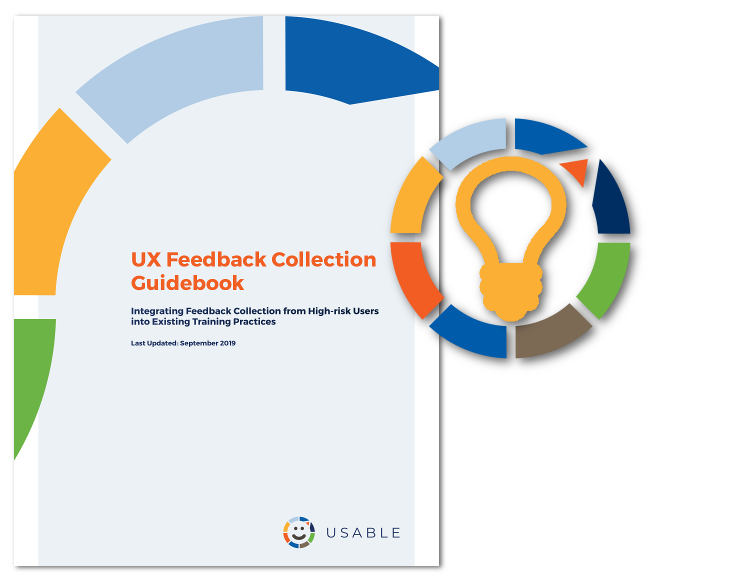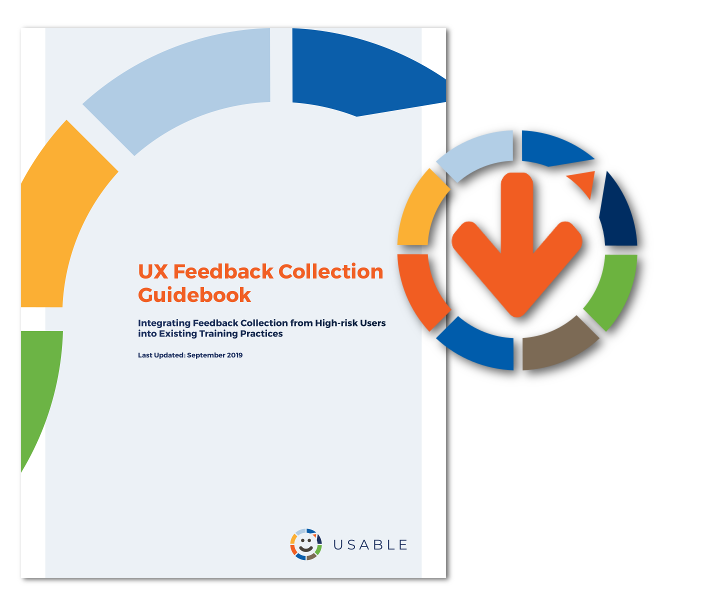GitHub is a powerful tool developers use for version control and storing their code in an open and transparent way. However, this platform is complex with many different features that can be daunting for the non-developer. The USABLE team has worked with partners to try to break down several GitHub features in a way that makes the most sense for non-developers, reviewing only what is needed to investigate a tool and to provide critical user feedback.
Note that many of these approaches also work fot GitLab and many other code management platforms!
There are three key ways that non-developers can use GitHub:
- To check if a project is active
- To investigate who is contributing to the code
- To directly share feedback with developers
Before collecting feedback, it is essential that you make sure the project is still active and that someone is actively maintaining or updating the code. A quick search for a tool on GitHub can lead you to the project’s repository. From there, the “Insights” tab provides additional information about the authors contributing to the code, the date of the last release or update, as well as any outstanding issues.
Developers that have previously worked or are currently working on the project are identified as “Contributors.” The profiles of these developers can be found under the “Contributors” tab, which is under the larger “Insights” tab. Each profile captures the contributors work on the project over time, and any other projects or repositories that they work on. Additionally, some developers will include contact information on their profiles, such as their email address or Twitter handle.
GitHub can also be used by non-technical users to submit feedback directly to developers via issues.
An issue is a term GitHub uses primarily as a “bug tracker”, meaning if you encounter a problem with the software, you can submit an issue and the developers (who are in theory monitoring the issues in the queue) will address them according to their internal process and priority level. All issues are public, so this can also be a space to see what challenges or requests other users are submitting. More on GitHub issues can be found here: https://guides.github.com/features/issues